



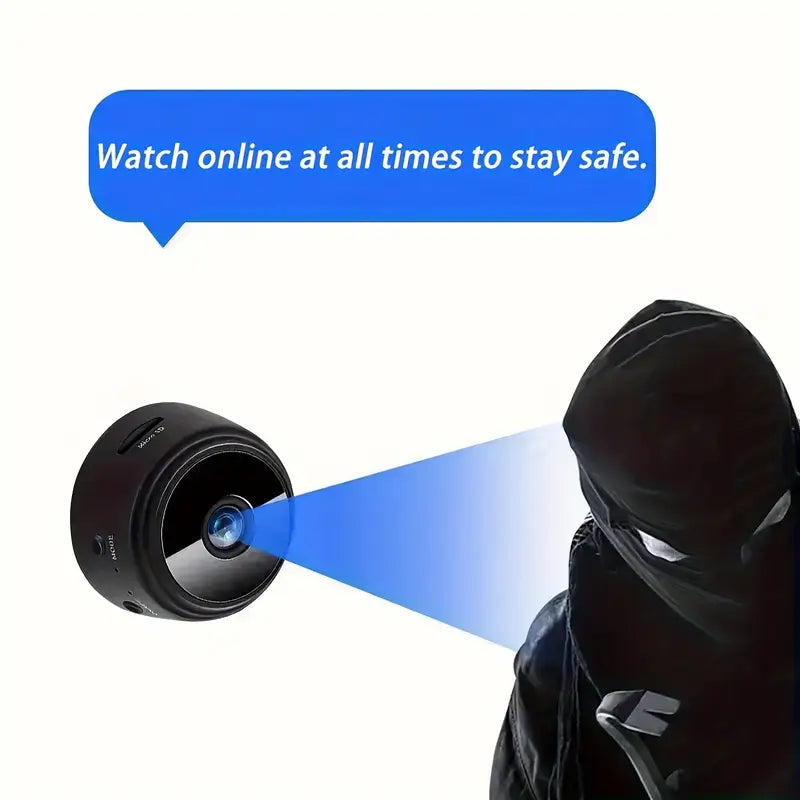





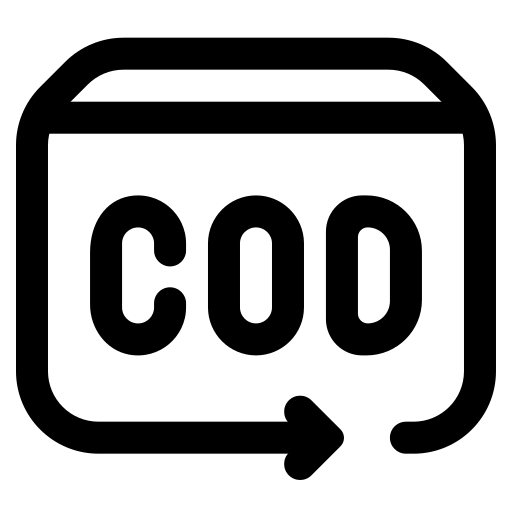
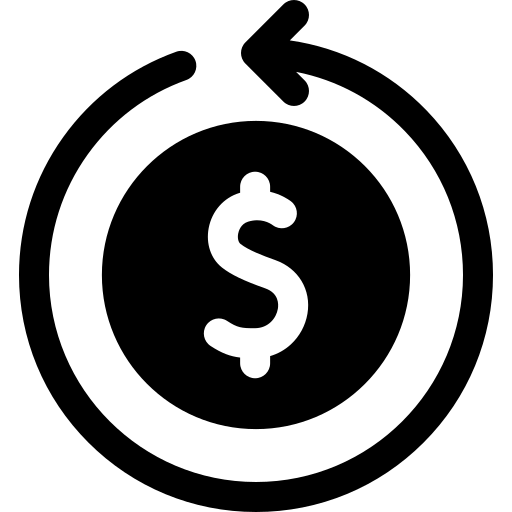
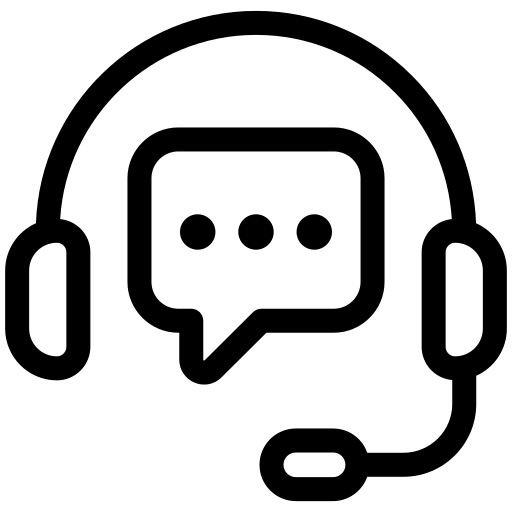
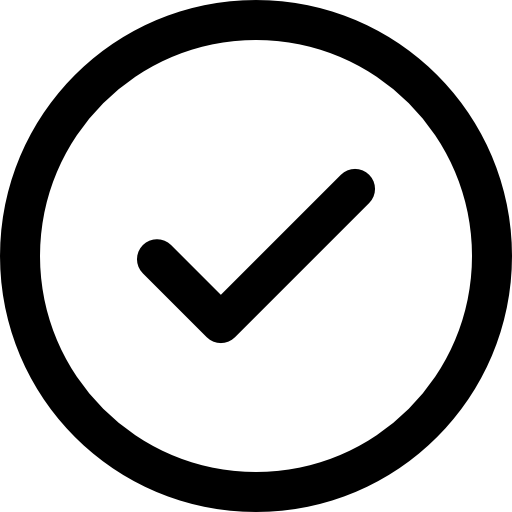
Frequently Asked Questions
Yes, we provide free standard shipping on all orders and delivery typically takes 5-7 Business days. After your order is shipped, you’ll receive delivery updates and direct call on delivery day to keep you informed about the status of your package.
If you're not completely satisfied with your purchase, we offer a 14-day return policy after delivery. To qualify, items must be returned in their original, unused condition. Once the return is received and inspected, refunds are typically processed within 7–10 business days.
Refund PolicyYou can find full return and refund details here: Refund Policy
To get in touch with Eachliving's customer support, you can reach out via the following methods:
Email Support: supportteam@eachliving.com for any inquiries or assistance.
Business Hours: Monday to Friday: 9:00 AM – 6:00 PM
We provide customer support via WhatsApp and call after you’ve made a purchase. For general inquiries, feel free to contact us through email at [supportteam@eachliving.com]. We’re happy to assist you!”
Once your order has been shipped, you will receive a tracking number via email or WhatsApp. You can use this tracking number on the courier company’s website to track your order’s status and estimated delivery date. If you need any further assistance, feel free to contact us!
We accept all online payments through UPI, PhonePe, Google Pay, Paytm, and other payment methods. We also accept major credit/debit cards. Additionally, we offer Cash on Delivery (COD) for your convenience.
We offer discounts and promotional offers only during major festivals. However, throughout the year, we ensure that our prices are always affordable and competitive compared to local markets and other online stores.






















